Beautiful Life
Isa's iPhone 5 battery performance was rock bottom suddenly about one week ago. Then last Wednesday, she forgot to bring her iPhone to work. By the time she returned home 10 hours later, the battery power remained was 0%. Her iPhone is probably more lemon than mine, in addition to the fact that her device has many apps installed. One good news is that she has two extra iPhone batteries that can sustain her iPhone usage for two days. Bad news is that her business trip will be one week this time, and she always forgets to charge her iPhone and iPad.
Not being an iPhone expert, I hoped to customize ALL her iPhone 5 settings like mine, without deleting any of her apps. I went through every option of iPhone 5 iOS 7. After the following five settings were customized, her iPhone 5 still had 75% battery after without being charged for the previous night (9 hours). There are other settings available which look good already and I did not change. For example, Bluetooth connection has always been disabled.
1. "Settings" -> "Notification Center" -> "Notification View"
During apps install or upgrade, users may opt-in to receive app notifications. Turning it off typically does not disable the app to receive new content. It only disables notification (via APNS) to be shown to the iPhone device user. I left messaging, mail and voice call notification on. Others would not require iPhone user's immediate attention.
2. "Settings" -> "General" -> "Background App Refresh"
"Allow apps to refresh their content when on Wi-Fi or cellular, or use Location Services, in the background. Turning off apps may help preserve battery life."
3. "Settings " -> "Cellular"
Which apps are not absolutely needed to have cellular data connection (3G/4G)? Disable the cellular connection for such apps, for example, I can wait till home or office to sync up App Store when there is Wi-Fi connection.
4. "Settings" -> "Privacy" -> "Location Services"
Not all mobile apps truly need location services. Some prefer app users to enable location services for better advertisements.
4. "Settings" -> "Privacy" -> "Location Services" -> "System Services"
This has the most interesting list of options:
Cell Network Search - certainly needed.
Compass Calibration - we don't use iPhone compass functionality
Diagnostics & Usage - not required
Location-Based iAds - Isa does not like ads.
Popular Near Me - it is ok. we like to plan ahead about what will be near us.
Setting Time Zone - It may be necessary for frequent traveling.
Traffic - very helpful
Wi-Fi Networking - necessary
Frequent Locations - like browser history, not necessary. She always uses Google search first.
Isa is still in China. And I don't need to worry about her not able to make emergency calls via her iPhone because of no battery power.
Does your iPhone has battery performance issue lately after iOS upgrade?





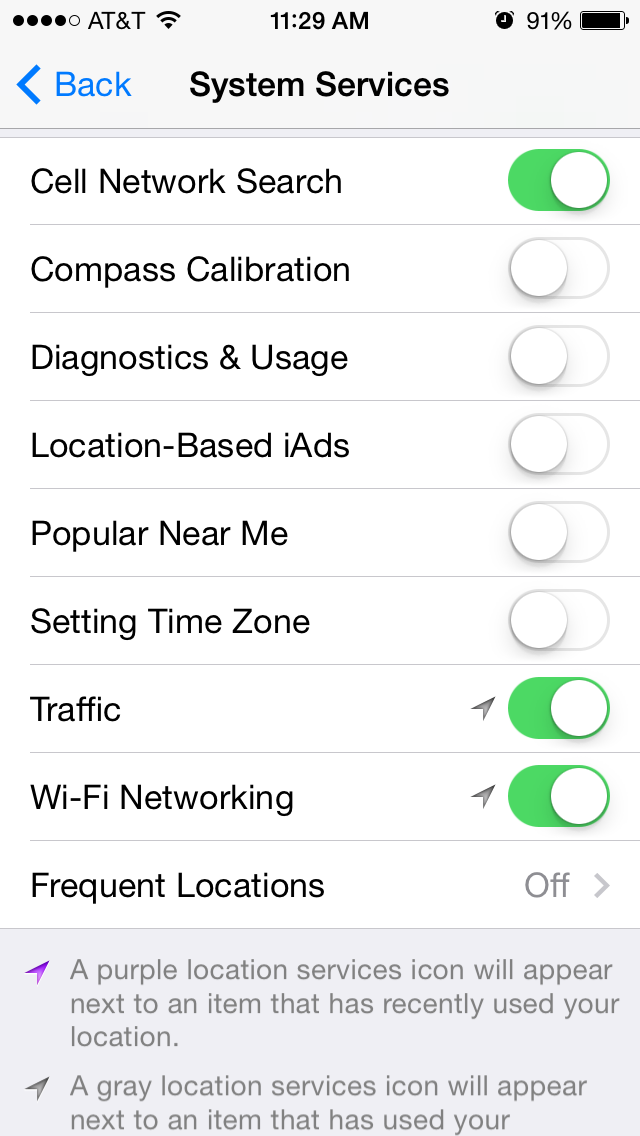
No comments:
Post a Comment